BA-3G-1-20
Xenserver HVM
🇸🇰 Bratislava Slovakia
- 20 GB Disk Space
- 3 GB Memory
- 1 CPU
- Dedicated IP and IPv6/64
- 24/7/365 Support
- Test ping
- Unlimited traffic
- XEN HVM virtualization
BA-4G-2-50
Xenserver HVM
🇸🇰 Bratislava Slovakia
- 50 GB Disk Space
- 4 GB Memory
- 2 CPU
- Dedicated IP and IPv6/64
- 24/7/365 Support
- Test ping
- Unlimited traffic
- XEN HVM virtualization
BA-6G-4-100
Xenserver HVM
🇸🇰 Bratislava Slovakia
- 100 GB Disk Space
- 6 GB Memory
- 4 CPU
- Dedicated IP and IPv6/64
- 24/7/365 Support
- Test ping
- Unlimited traffic
- XEN HVM virtualization
Need more VPS plans? Use the VPS custom configurator
We inspire trust with VPS server hosting
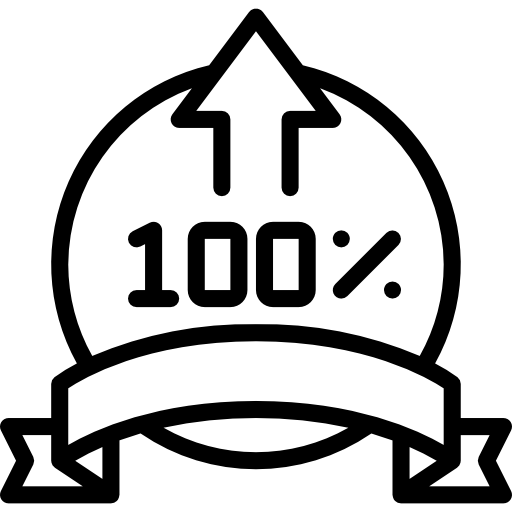
99,9% Uptime
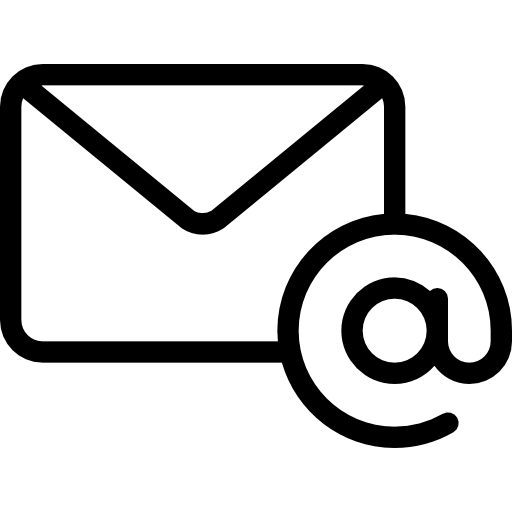
Email port open
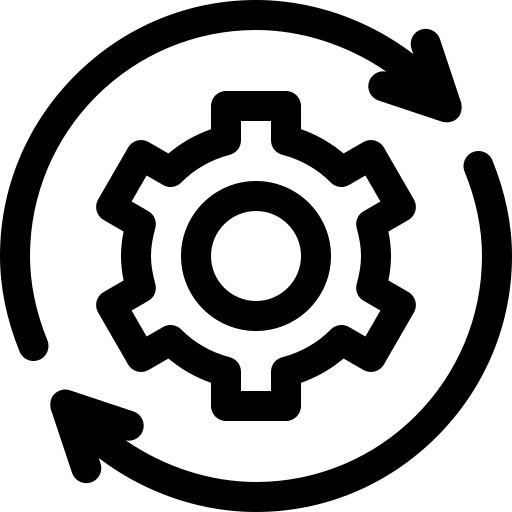
Custom OS from you ISO
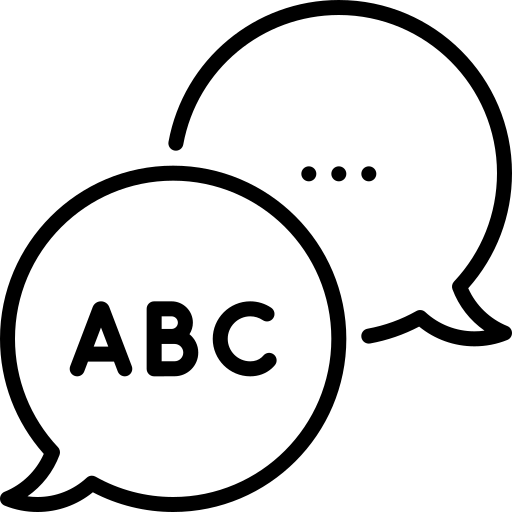
Multilingual support
VPS Payment methods
You can pay by Visa, Mastercard, Paypal, Stripe, Bitcoin, Sberbank
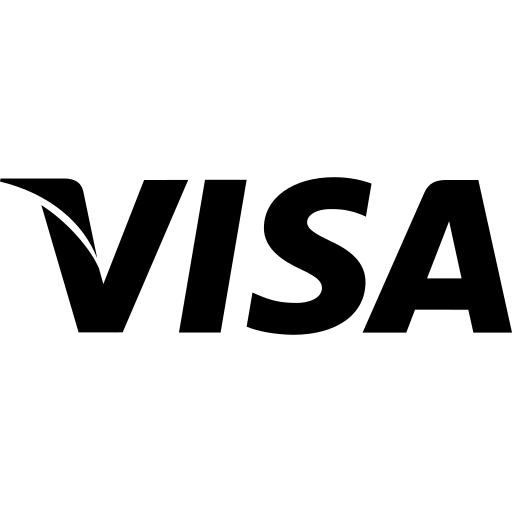
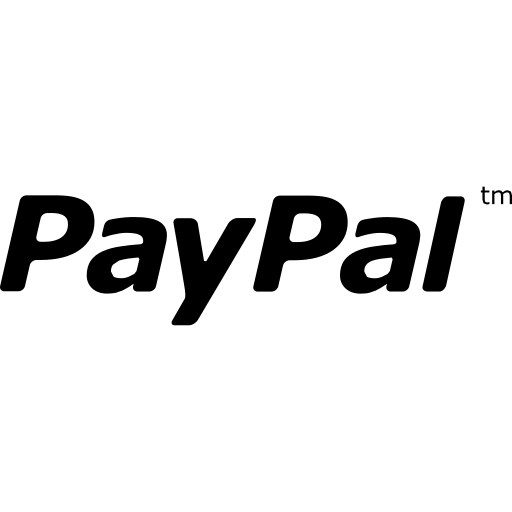
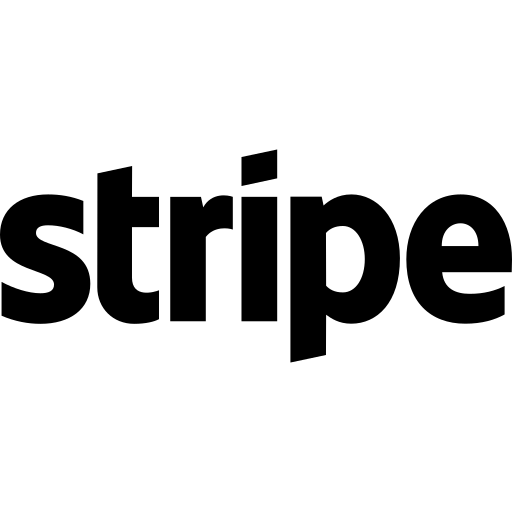
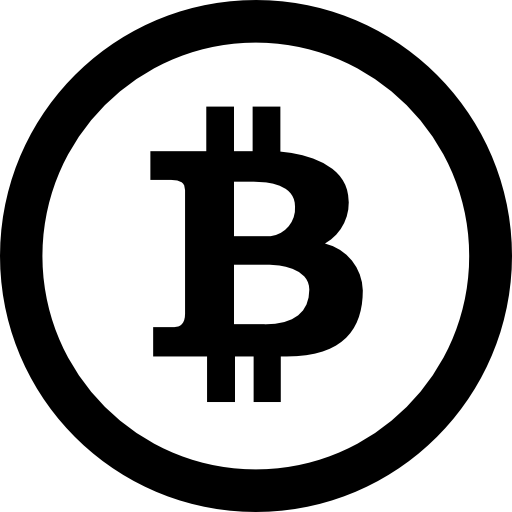
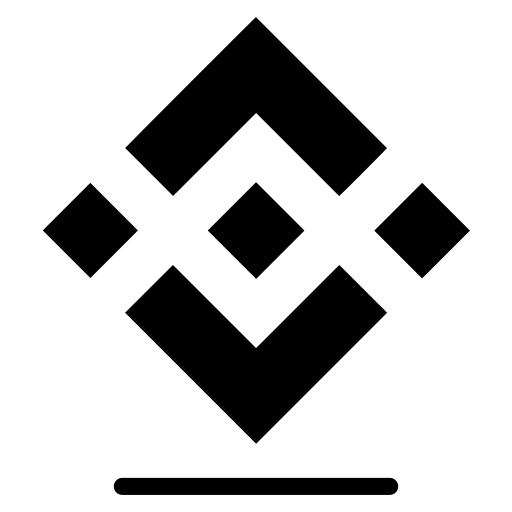
Ubuntu server VPS FAQ:
Ubuntu Server – A Secure Way to Browse the Internet
If you’re looking to surf the internet with peace of mind, you may consider setting up your VPN server. What does that mean, exactly? Instead of browsing the internet through your ISP and their servers, you’ll be browsing through a virtual private network (VPN) hosted on your computer or server that encrypts all of your traffic, keeping it safe from prying eyes. If you’ve ever considered setting up a VPN server but weren’t sure where to start, keep reading to know more about Ubuntu server VPNs.
Ubuntu LDAP server
The Ubuntu LDAP server is a service that allows you to connect to the internet securely. Ubuntu LDAP server uses the Lightweight Directory Access Protocol (LDAP) to provide a secure connection. The service is available for free and is easy to set up. Once you have set up your server, you can use the Ubuntu LDAP server to browse the internet securely.
Freeradius Ubuntu
Freeradius is a popular open-source radius server. Freeradius Ubuntu provides centralized authentication, authorization, and accounting for wireless and wired networks. Freeradius Ubuntu gives users a secure way to browse the internet and access applications on their Ubuntu servers.
Ubuntu LDAP
The Ubuntu LDAP is a great way to browse the internet securely. Ubuntu LDAP allows you to connect to a remote server and tunnel all of your traffic through that server. This means that your traffic is encrypted and secure from prying eyes. Plus, the Ubuntu LDAP is fast and easy to use. Download the client, enter your credentials, and you’re ready to go.
Ubuntu SMPT server
Using an Ubuntu server as your VPN allows you to browse the internet more securely. The Ubuntu SMPT server enables you to authenticate against other servers on the network. Additionally, the Ubuntu SMTP server will allow you to send and receive emails securely. Overall, using an Ubuntu SMTP server as your VPN is a great way to increase your security when browsing the internet.
Ubuntu Syslog server
The Ubuntu Syslog server is a great way to browse the internet securely. It encrypts all your traffic and routes it through a server in another country, making it impossible for your ISP or anyone else to snoop on your activity. Plus, the Ubuntu Syslog server will also hide your IP address, making it harder for websites to track you. Overall, using an Ubuntu Syslog server is a great way to keep your browsing habits private and secure.
Ubuntu NAS server
Ubuntu’s NAS server is a great way to keep your data safe and secure. You can encrypt your data and browse the internet anonymously using a VPN. Plus, Ubuntu’s NAS server is easy to set up and use, making it a great option for those new to VPNs.
Ubuntu server hosting
When you’re looking for a hosting service, you want one that’s reliable and secure. That’s why many people choose Ubuntu server hosting. With this service, your data is stored on Linux operating system servers. This makes Ubuntu server hosting more difficult for hackers to access your information. Plus, the Ubuntu server hosting is regularly updated with security patches, so you can be confident that your data is safe.
MongoDB server Ubuntu
Ubuntu server VPN uses the MongoDB server Ubuntu to encrypt your traffic and route it through a secure tunnel. This makes it hard for one to snoop on your traffic or steal your data. MongoDB server Ubuntu is incredibly easy to set up and use, so you can be up and running in no time.
Wireguard server Ubuntu
A VPN is a way to add security to your internet browsing. Wireguard server Ubuntu allows you to create a secure connection to another network. Ubuntu server is a popular choice for running Wireguard because it is stable and easy to use. To set up a Wireguard server Ubuntu, you must install and configure the Wireguard software. Then you can connect to your Wireguard server Ubuntu from any computer or device with an internet connection.
Ubuntu server WordPress
Ubuntu server WordPress is an excellent option if you’re looking for a reliable and secure VPN service. It is easy to set up and offers various features that make it a great choice for online privacy. Plus, with Ubuntu server WordPress, you can rest assured that your data is safe and sound.
Conclusion
You can keep your data safe and secure while browsing the internet using VPN. Using an Ubuntu server as your VPN, you can be sure that your data is protected from prying eyes. Thanks to the security features of Ubuntu, you can rest assured that your data is safe from hackers and other malicious actors.
-
Hosting news digest from 29 august

London data centers will limit their water consumption. The Philippines may build a new data center on the basis of the old nuclear power plant. The global server market showed stagnation in Q2 2022.
-
Hosting news digest from 23 august

Amazon and Microsoft not to develop their data centers in Dublin. Microsoft has launched a new data center in Qatar. Microsoft data centers in the Netherlands do not meet the claimed resource consumption figures
-
Hosting news digest from 15 August

Data center chip shortages persist even as delivery times shorten. Spain will put supercomputers in abandoned mines. Irish activists declare war on data center construction
